Conductivity QR 300 electrode coefficient and correction

Press the Cal. + Mode keys simultaneously in the measurement mode to enter the next interface. Press the Cal. Key at any time to return to the measurement mode.

2. Wait for three seconds and it will automatically jump to the next interface
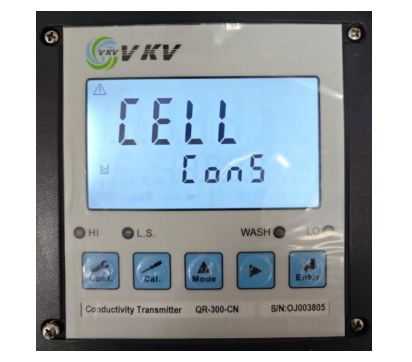
3. Use the ▲ or ► keys to select the mode. CELL is the electrode coefficient setting mode, and Std is the standard solution correction mode. Select the CELL mode and press the Enter key to confirm entry

4. Press the Enter key to enter the next interface
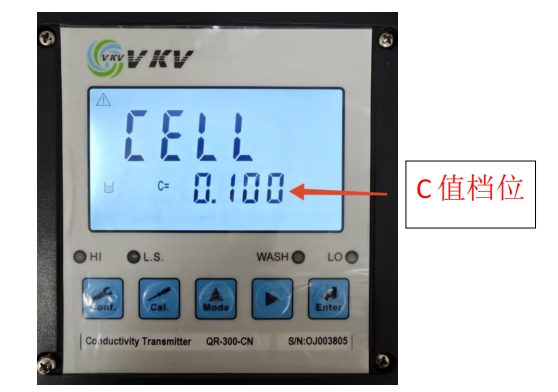
5. Select the nearest preset conductivity value based on the electrode wire label C: 0.0100, 0.100, 0.500, 10.00(for example, if the electrode label value C=0.3188, then select the C=0.500 range). Use the ▲ or ► keys to change the range.
Press the Enter key to enter the next interface
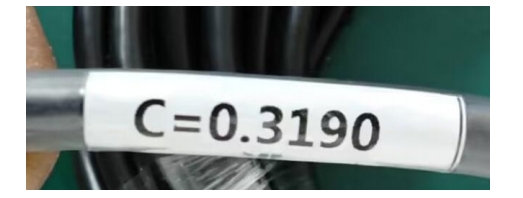
6. Locate the number on the conductance electrode wire connected to the main unit, for example: C=0.3190

Correction

Press the Cal. + Mode keys simultaneously in the measurement mode to enter the next interface. Press the Cal. Key at any time to return to the measurement mode. ※ (For the fourth-level graphite conductivity electrode with temperature compensation, the temperature needs to be adjusted to the NTC mode


3. Press the Enter key to enter the next interface

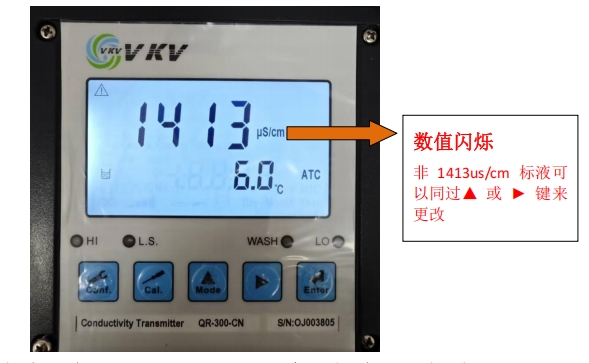
5. Place the electrode in the 1413us/cm standard solution, press the Enter key, and start the calibration.

6. When the hourglass and eye ICONS flash, it indicates that the correction is in progress. Press the Enter key to force the correction.

 Our WeChat
Our WeChat online communication
online communication

